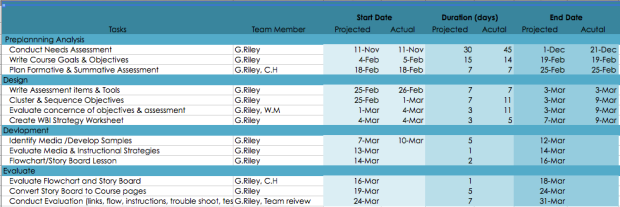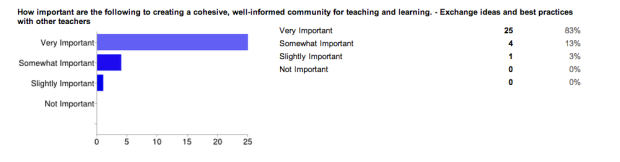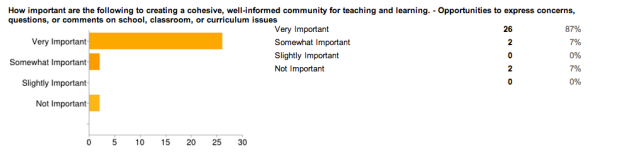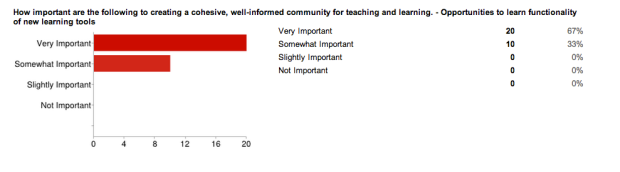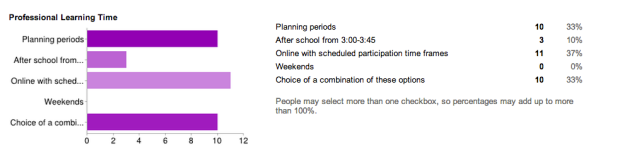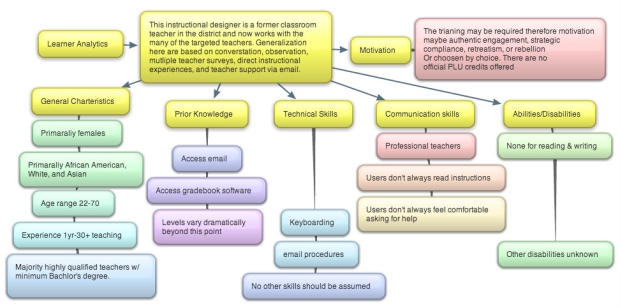PROBLEM ANALYSIS
When you ask teachers what they want more of, emphatically they answer TIME! Time to collaborate, plan, reflect, analyze data, and give feedback. These are fundamental to sound instructional processes. Yet their time is often spent working in isolation, improvising, and using their bare hands to grade 100’s of assignments weekly. Public k-12 education has been one of the slowest industries to adopt time saving technologies and teachers are paying the price. Consider that even the auto mechanic leverages his time more effectively. Technology can automatically diagnose a car’s problem, identify needed parts, locate them, and place automatic orders. Repair shops use databased of information to preemptively market to their clients based on miles and make a BEFORE the repair is every needed. Can you imagine such sophisticated and proactive data to educate our children?
While the similarities between cars and students are slim, what doesn’t change from the mechanic to the teacher is one field the need to work smarter. Teachers will be the first to admit their attention and time is divided in 100 directions and rarely is the right amount spent on the design behind of the instruction. In conversations with teacher, they’ve said they need more time to:
- grade & give feedback
- get to know their students
- plan
- figure out how to engage students
SYMPTOMS
Digital tools have the ability eliminate or reduce some of symptoms I see daily working with teachers as an Instructional Technology Coach. These symptoms include
- High stress levels
- Sense of isolation
- Bitterness toward professional development and other things that are not “A priorities.”
- Make it up as you go instruction
- Reinventing the wheel
- Lack of communication with students & parents
- Lack of engaged students
ROOT CAUSES
The root cause of this problem, is that the responsibilities of teachers huge and the number of hours in the day outside of instruction are limited. Time management is a popular training topic in corporations across the county, yet after 10 years in the education field, and after completing three education programs spanning 6 years, time management has never been addressed. Another cause is that teachers are challenged to manage their multiple daily responsibilities along with finding time to grow professionally. Taking their planning time for professional development is like robbing Paul to pay Mary.
In a recent professional development survey of 30 high school teacher 83% of staff said that an opportunity to exchange ideas with other teachers was very important.
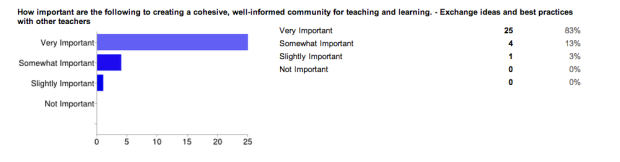
Likewise, 87% said it was very important to be able to express concerns on school, classroom, or curriculum issues.
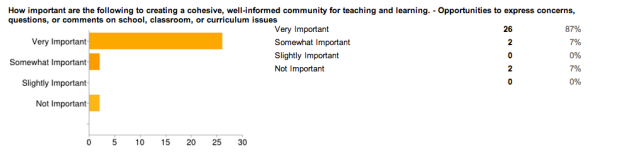
When asked how important it was to have time to learn to play with new technologies, only 67% said this was very important
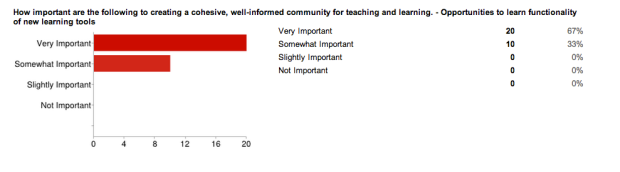
My conclusion from this is that there ins’t a strong connection between time invested to learn new tools and the long term pay off of daily efficiency.
The evidence for creating a blended learning solution is slightly less conclusive because participants could select multiple options on this survey question. However, it does show that 37% prefer an online option, and 33% said a blended solution would be preferable.
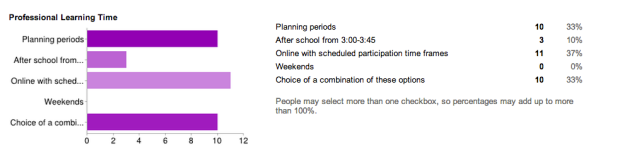
.
That said, the rationale for creating a web-based course is two fold. The first is to differentiate professional development and to meet the needs of already overtaxed teachers at the high schools I work with. The second rationale is so the course can be offered virtually over the summer to teachers across the district to support them as they plan for the 2013-2014 school year. This solution will allow us to accommodate more users by offering more options.
GAPS ANALYSIS
| ACTUAL SITUATION |
GAP ANALYSIS |
OPTIMAL SITUATION |
| GRADING & FEEDBACK |
GRADING & FEEDBACK |
GRADING & FEEDBACK |
| Grading and feedback is widely still done by hand. Teachers are often the only ones giving feedback on student work. |
Class wide rapid assessment tools and data is inconstantly gathered and used to inform instructional decisions. |
Rapid assessment tools are regularly implemented and used to drive instructional decisions. Students take a more active role in assessing each others work before it is submitted for teachers feedback. |
| KNOWING STUDENTS |
KNOWING STUDENTS |
KNOWING STUDENTS |
| High school teacher have reported it’s a difficult to get to know 120+ students. |
Differentiated instruction cannot be implemented without prior knowledge about the students. |
Teachers will implement tools that allow them to hear from and learn about their students regularly. |
| PLANNING |
PLANNING |
PLANNING |
| Teacher often plan in isolation and reinvent the wheel year after year. |
No Virtual collaboration space is in place. Many teachers are unaware of the benefits of cloud-based storage solutions. |
Teachers collaborate regularly with those in and outside of their school and use a cloud based solutions to keep track of lesson plans and teaching resources. |
| MAXIMIZE INSTRUCTIONAL TIME |
MAXIMIZE INSTRUCTIONAL TIME |
MAXIMIZE INSTRUCTIONAL TIME |
| Instructional time is not always maximized. GAPS analysis reported a lack of closings in lessons. Teacher report they often run out of time for closings. |
Lessons may not be fully thought out and therefore specific goals may not be met. Time indicators are rarely utilized to keep lessons on track. |
Daily instructions are clearly printed so students have direction and flexibility to move at their own pace. Teachers utilize tools like digital timers to ensure openings, work sessions, and closings stay within targeted timeframes. |
|
|
|
INSTRUCTIONAL GOAL
At the end of instruction, teachers will be able to identify how technology tools can be used to streamline their duties in gathering assessment data,learning about their students, planning, maximizing instructional time, and creating authentic engagement They will also be able to evaluate if these tools can be applied in their classroom. Further, they will have the skills needed to apply these tools if their learning environment permits.
LEARNER ANALYTICS
As an Instructional Technology Coach and former teacher in the district, the course designer has personal experience with the learners. This course will also be offered as a blended solution before it is offered online. The blended version is a pilot to be revised based on evaluations and complete rates before the online version goes live. The image below outlines what is known about the learners. Below is a link to a survey that will need to be conducted to answer the unknown, namely discovering disabilities and learner technical skills. Click the image to enlarge.
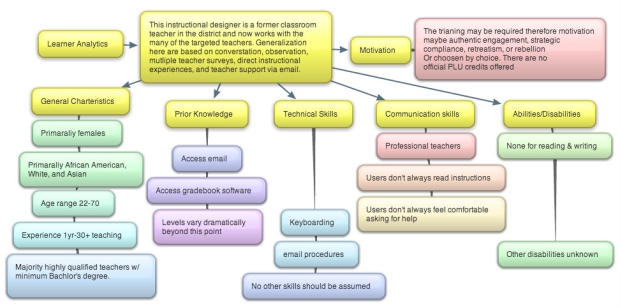
See the Prerequisite Survey.