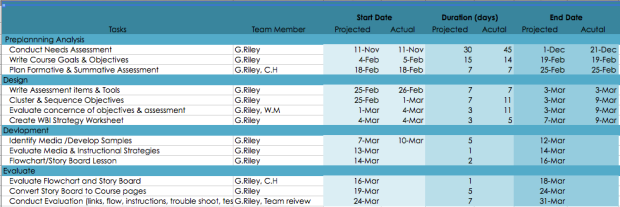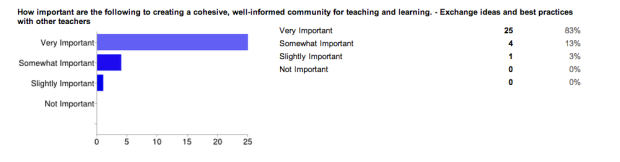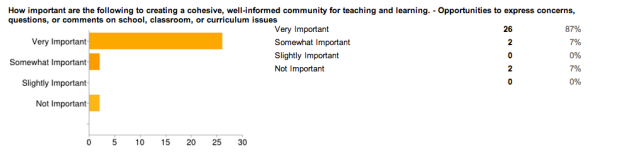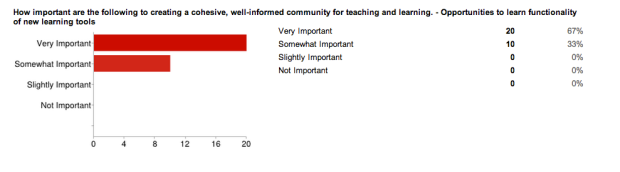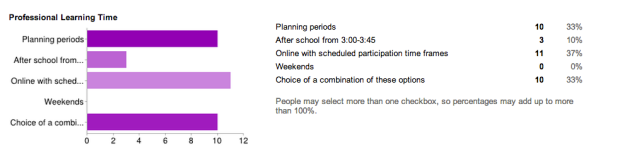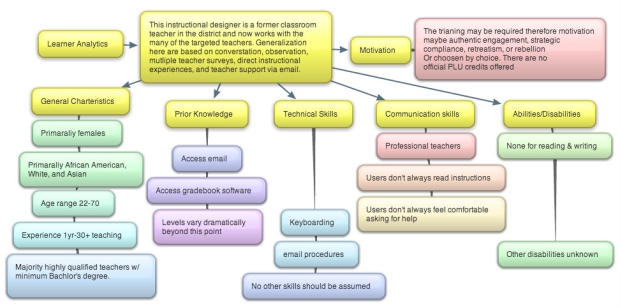Originally Published October, 2011
In my discussions about educational technologies I’ve found people often use the same term to talk about very different practices. Robert Reiser talks about some of the difficulties linguistics play in defining a field in his article History of Instructional Design and Technology: Part I: A History of Instructional Media. He points out that, for many people, the term instructional technologies conjured up ideas limited to instructional technologies such as CD-ROMS, computers, and projectors. (Reiser & Ely, 1997). Herein he points out that how we define a subject frames future conversations.
According to The Association for Educational Communications and Technology (AECT) the current definition of educational technologies is, “The study and ethical practice of facilitating learning and improving performance by creating, using, and managing appropriate technological processes and resources.” (Januszewski & Molenda, 2008, p. 1). This definition encompasses management systems, design, learning tools, and instructional media. Yet, to establish a common starting point for discussion we should look at the role of each element individually.
For me, the components of this definition have a hierarchy. Improving performance is the goal. Managing the process outlines the path; the study, creation, facilitation, and usage all provide a means to the end. Prioritizing element helps drill through a complex term with a broad meaning. As the former employee of a corporate e-learning company, our conversations with new clients followed this same sequence. What is your company’s mission? How does management support that? What gaps need to be filled? What content do you need delivered? What is the best delivery method for your employees? We had to ask questions in this manner to evaluate how well our product could meet their needs. When it comes to educational technology not enough conversation happens around how it can be used to better manage the education process.
As I reflect on life as an educator, I’m amazed at how the road map to success twists–and then twists again. Objectives shift from preparing student for a 21st century work force to raising test scores. In my observations, a clear vision and well thought-out implementation plan for adoption of educational technologies leads to authentic integration.
The US Department of Education states their mission is to:
- Strengthen the Federal commitment to assure access to equal educational opportunity for every individual;
- Increased involvement in public education of the public, parents, and students in Federal education programs;
- Promote improvements in the quality and usefulness of education
- Improve the coordination of Federal education programs;
- Improve the management of Federal education activities; and
- Increase the accountability of Federal education programs
Based on this vision, the discussion should be how are we managing the implementation of educational technologies to meet these goals.
If we look to other large US agencies we can see how common vision and management implementation are critical for the organizations ability to function properly. In the 911 Commission Report published August 2004, the Commission revealed a systemic problem within the intelligence community.
The U.S. government did not find a way of sharing intelligence and using it to guide the planning and assignment of responsibilities for joint operations involving entities as disparate as the CIA, the FBI, the State Department, the military, and the agencies involved in homeland security.
Similar to the problem highlighted by 911 Commission, our education system needs to reassess how we pool information and resources to ensure equal access to quality education.
The landscape of the 21st century is entirely different from it was at the birth of American education system. One teacher delivering content to classroom 25-30 students is a model developed at time when information could only be delivered to the masses through people and print. Through years of research, we now know that learners have different learning styles, intelligences, skills, disabilities, points of motivation, and interests. To apply this knowledge in a meaningful ways we need to analyze how technology can help us improve how we manage the education process.
To summarize, improved management through technology has the ability to advance processes. Educators face the daily challenge of meeting each individual’s needs with “just-in-time” tools and resources. Technologies like learning/content management systems and data collection have already transformed the way corporations train employees and market to consumers. These same applications applied to education will leverage resources and increase student success.
References
Reiser, R.A., & Ely, D.P. (1997). The field of educational technology as reflected through its definitions. Edu- cational Technology Research and Development, 45(3), 63-72.
Januszewski, A., & Molenda, M. (2008). Chapter 1: Definition. In Educational technology: A definition with commentary (pp. 1 – 14). NY: Lawrence Erlbaum, Inc.
US Department of Education. (2011), Overview, Mission http://www2.ed.gov/about/overview/mission/mission.html
The 911 Commission. (2004), The 911 Commission Report, Final Report of the National Commission on Terrorist Attacks Upon the United States–EXECUTIVE SUMMARY. http://www.9-11commission.gov/report/911Report_Exec.htm